
Hardware

What you will need to build this kit: Audio amplifier (e.g., Rasteme Systems RSDA202), Nintendo DS Rumble pak, 3.5MM Male To Male Stereo Audio Jack Cable, Microphone (audio-technica AT9904), Three terminal low dropout voltage regulator (e.g., TOSHIBA TA48M05), M3 screws x 4, Electric table saw, Solder, Screwdrivers, Glues, Cutter blade, Nipper
* Which audio amplifier is suitable?
Audio amplifier is critical for the tactile perception material properties. Human can perceive vibrotactile feedback up to 1000Hz, but we are very sensitive to the vibratory frequency less than 500 Hz. Therefore, you should choose an audio amplifier that covers lower frequency. Some audio amplifiers have low cut filter to avoid the DC component, but this also degrade the tactile perception in this setup. So far, we reach to the conclusion that the use of Rasteme Systems RSDA202 is optimal for driving the vibrator we used (ALPS, Force Reactor AF, L-type).
* What is the criteria for choosing a microphone?
Please choose a microphone which covers a wide frequency range, as same as an audio amplifier. Microphones with external power supply should be chosen if you create the TECHTILE toolkit by following instructions.
Detail instructions
Step1: the TECHTILE toolkit I/O Box
1. Open the amplifier box, and take out the electric circuit
2. Cut off a toggle of the volume (left side only)
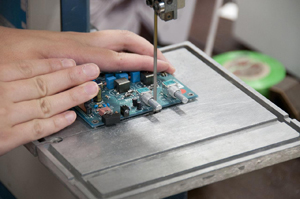
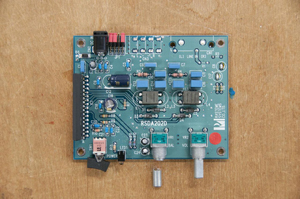
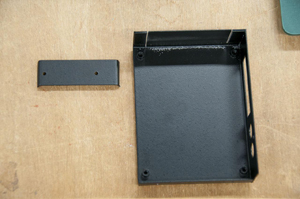
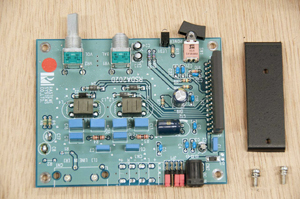

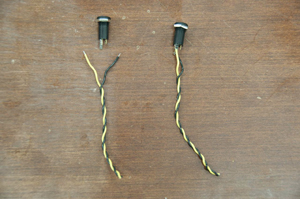
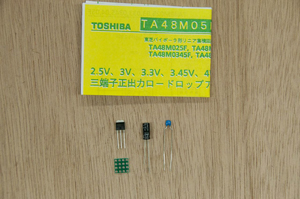
6. You can create your own box, but if you need a sample, download from here. You can use screws to tighten them up.
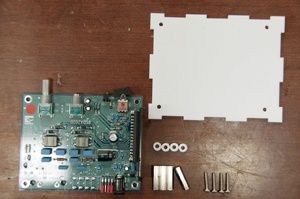
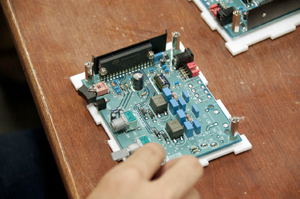

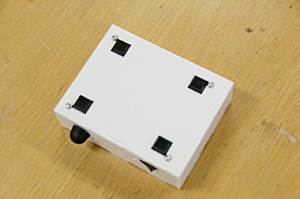

Step2: The tactile vibrator
1. Disassemble a Nintendo DS Rumble pak. You may need to use a Y-shaped Screwdriver, in case you want to keep the case. You can tear off the outside package by twisting.

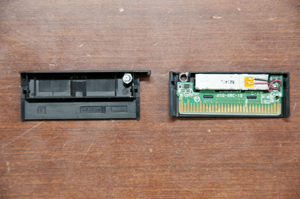


Step3: Microphone as a haptic sensor
Here we show cone-shaped holder for the microphone.
1. Prepare 3D printed holder and a microphone (audio-technica AT9904).




Software
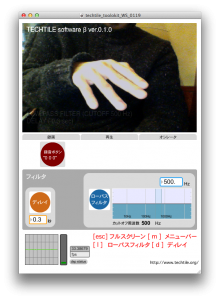
We developed two different softwares for workshop to general audience. This software is capable of recording, replaying, and editing Haptic data. The software is developed by Max (Cycling 74) . These softwares are Max5 and Max6 compatible.
WS_maxmsp.maxpat provides an environment to record and replay the haptic data. For experiment purpose, this software also provides several effects (frequency filter, delay, and oscillator).

This software provides several effects in replaying recorded haptic data. This version was meant to develop for kids workshop.








